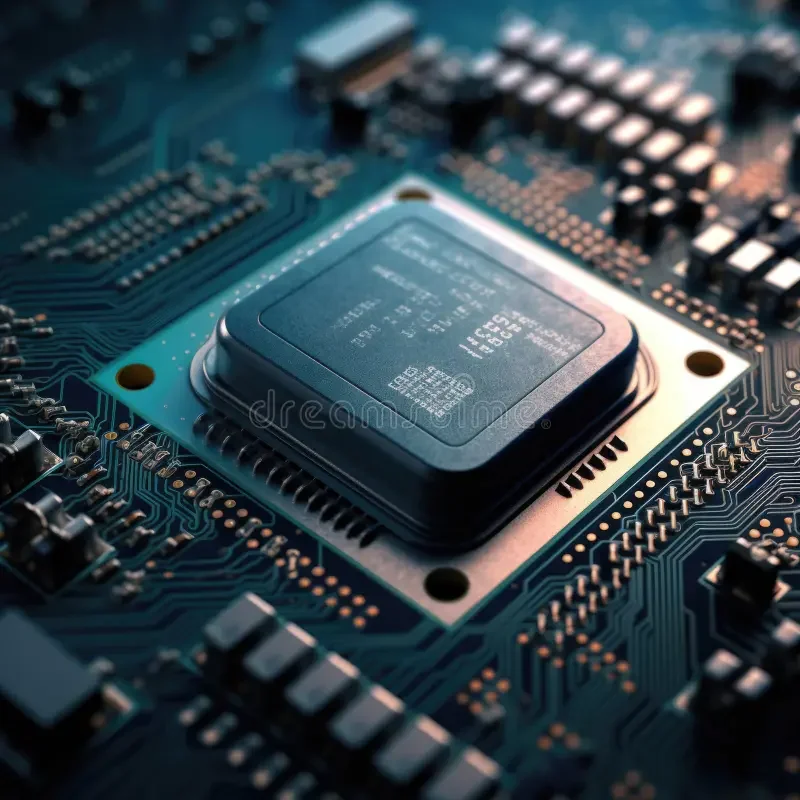⚠️ CPU Issues Explained: What They Are & How to Fix Them
Is your computer acting up — freezing, overheating, or constantly restarting? These could be signs of a CPU problem. The CPU (Central Processing Unit) is the brain of your computer, and when it’s not functioning properly, everything from startup to performance can grind to a halt.
At Gary’s Computer Repair Service, we specialize in diagnosing and fixing CPU-related issues across laptops, desktops, and custom PCs. Here’s what you need to know.
🧠 What Is the CPU?
The CPU is your system’s core processor, handling all the tasks and instructions from software and hardware. Whether you’re browsing the web, editing photos, or running a business application — your CPU is constantly at work.
🔍 Common Signs of CPU Issues
Frequent Freezing or Crashing
Programs randomly stop responding, or your entire system locks up.Overheating or Loud Fans
Your computer feels unusually hot or the fans run at full speed constantly.Slow Performance Under Light Load
Even basic tasks take ages — despite having enough RAM or SSD storage.Random Restarts or Blue Screen of Death (BSOD)
Windows crashes with error codes like CLOCK_WATCHDOG_TIMEOUT or IRQL_NOT_LESS_OR_EQUAL.Failure to Boot
You hit the power button and nothing happens — no display, no POST (Power-On Self-Test), just silence or beeping.
🛠️ Causes of CPU-Related Issues
Thermal Issues: Dust buildup or failing thermal paste can cause the CPU to overheat.
Poor Ventilation: Blocked air vents or failed fans can lead to thermal throttling.
Electrical Damage: Power surges or faulty motherboards can damage the CPU socket or pins.
Overclocking Gone Wrong: Tweaking your CPU settings without proper cooling or stability testing can cause instability.
Aging Hardware: Older CPUs can’t keep up with modern applications and may cause lag or incompatibility.
🔧 How We Diagnose CPU Problems
At Gary’s, we run full diagnostics using tools like:
POST code testers to check motherboard–CPU communication
Thermal sensors and stress-testing software (like Prime95 or AIDA64)
BIOS health checks to validate CPU recognition
Physical inspection for bent pins, damaged sockets, or thermal issues
🔄 Can CPU Issues Be Fixed?
Yes — depending on the cause. Here’s how we help:
IssueSolutionOverheatingReapply thermal paste, clean dust, or replace cooling fanSoftware crashesUpdate BIOS, remove malware, or tune startup settingsBoot failureTest/replace power supply, reseat CPU, or update motherboardDamaged CPUReplace with a compatible processor (we source genuine parts)
We also handle data protection during repair, ensuring no customer files are lost in the process.
💻 How to Prevent CPU Problems
Keep your PC clean and dust-free — especially around air vents
Use a cooling pad for laptops or upgrade your desktop cooler
Avoid blocking airflow by placing the computer against walls or enclosed spaces
Don't overclock unless you're experienced and have high-quality cooling
Ensure your power supply is stable (use surge protectors or UPS devices)
🧰 We Fix CPU Issues Nationwide (Ireland-Wide)
Whether you're a home user, small business, or school — we offer:
✅ Walk-in diagnostics (same-day available)
✅ Remote troubleshooting (when applicable)
✅ CPU replacements or upgrades
✅ Full system cleaning & performance tuning
📍 Based in Ireland — we serve customers nationwide via courier pickup and return options.
🧠 In Summary
CPU issues are serious — but they’re fixable with the right tools and expertise. If your computer is slow, crashing, or refusing to start, don’t guess. Let the experts at Gary’s Computer Repair Service take a look.
📞 Call us today or book a free consultation online.